大家可能都在電腦上用過《Google Docs》這個雲端文書處理服務,最近終於推出了 Android app,可以在手機或 Tablet 上連線到 Google 帳戶,存取《Google Docs》內的文件。不過由於手提裝置的機能所限,App 版《Google Docs》的功能並不及電腦版,例如幻燈片只能作瀏覽,不能修改。而最特別的功能是加入了文字辨識技術,可以由裝置的相機拍攝包含文字的照片,然後《Google Docs》就會把當中的文字辨識出來,儲存成文字檔。


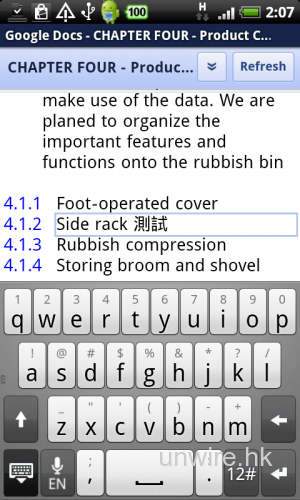
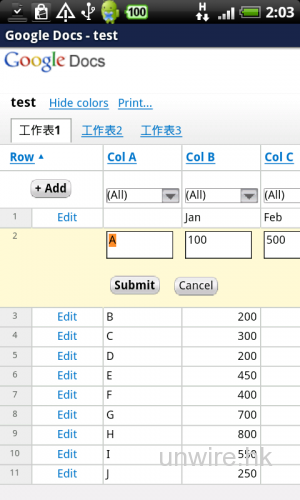
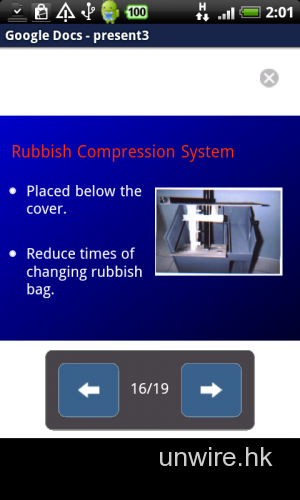
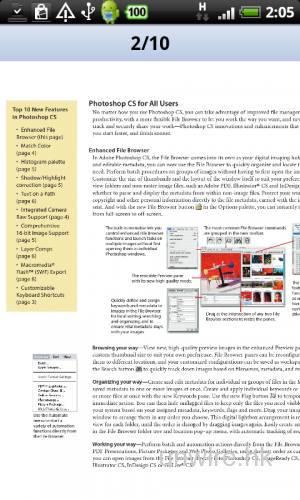
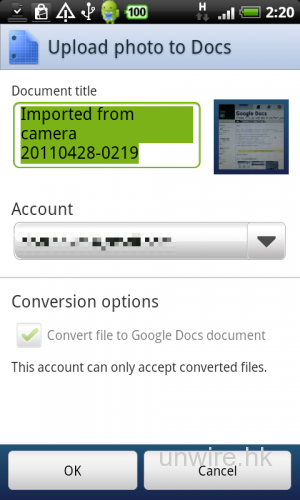
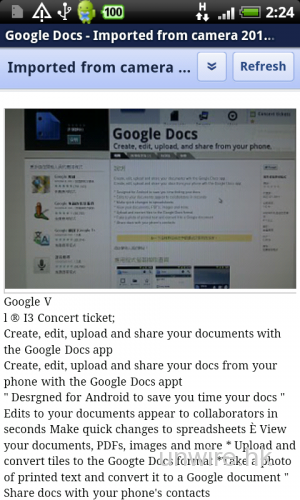
軟件名稱:《Google Docs》
售價:免費
系統:Android 2.1 以上
檔案大小:1,012KB
下載網址:https://market.android.com/details?id=com.google.android.apps.docs
分享到 :
最新影片

![[Android] 手機修改及瀏覽文書檔案 -《Google Docs》](https://cdn.unwire.hk/wp-content/uploads/2011/04/GoogleDocs01-300x500.png)