更新完 iOS 流動裝置,是時候更新你的 Mac 機啦。Apple 今日發佈 OS X Lion 10.7.4 軟體更新,包含一般的作業系統修正內容,改進了多項的 Mac 穩定性、相容性和安全性。其中就解決了登出或關機時,系統默認啓用“重新登入後再次打開視窗”的設定問題。相信大家都已經養成習慣,但遲來取消總比沒取消好啊。Mac 用戶快快點擊「 → 軟體更新」升級吧!
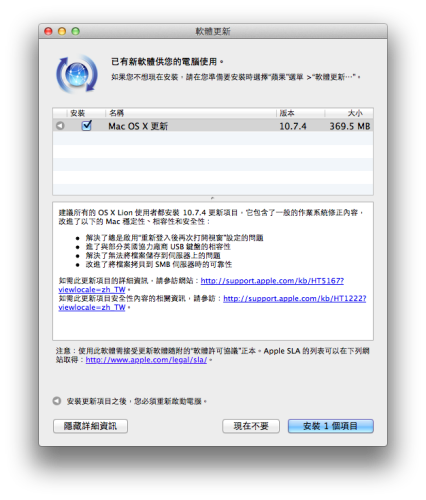
建議所有的 OS X Lion 使用者都安裝 10.7.4 更新項目,它包含了一般的作業系統修正內容,改進了以下的 Mac 穩定性、相容性和安全性:
– Resolve an issue in which the “Reopen windows when logging back in” setting is always enabled.
– Improve compatibility with certain British third-party USB keyboards.
– Addresses permission issues that may be caused if you use the Get Info inspector function “Apply to enclosed items…” on your home directory. For more information, see this article.
– Improve Internet sharing of PPPoE connections.
– Improve using a proxy auto-configuration (PAC) file.
– Address an issue that may prevent files from being saved to an SMB server.
– Improve printing to an SMB print queue.
– Improve performance when connecting to a WebDAV server.
– Enable automatic login for NIS accounts.
– Include RAW image compatibility for additional digital cameras.
– Improve the reliability of binding and logging into Active Directory accounts.
– The OS X Lion v10.7.4 Update includes Safari 5.1.6, which contains stability improvements.
如果你在使用中發現有新鮮事,歡迎聯繫我們分享。
來源:Apple
分享到 :
最新影片
