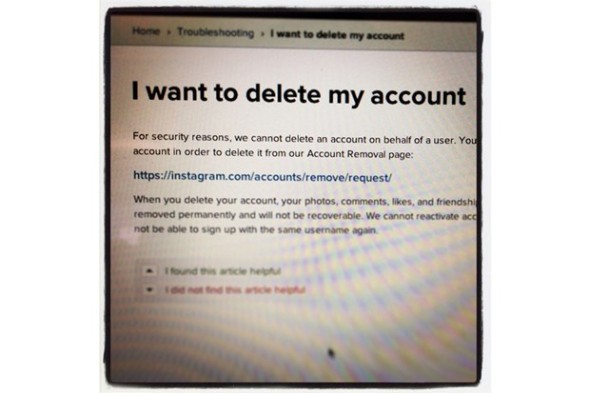早前 Instagram 因修改當中的使用者條款而鬧得滿城風雨,不少人更揚言會刪除 Instagram 帳號,因刪除帳號後就不能找回你在 Instagram 內的相片,所以會先教大家如何備份當中的照片,然後再刪除 Instagram 帳號。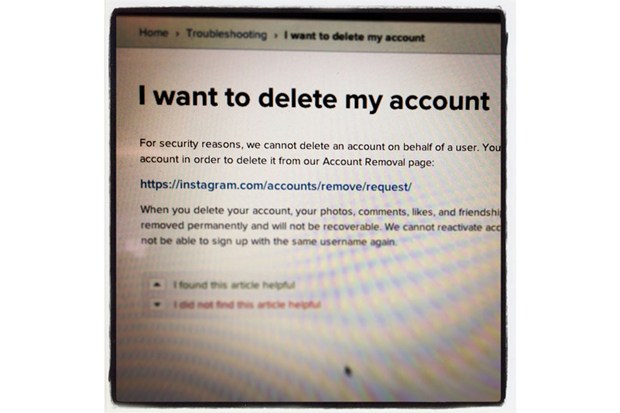
備份 Instagram 相片
Step 1
以瀏覽器連上 http://web2.instaport.me 後,按「Sign in with Instagram」後再按「Authorize」授權它存取你的 Instagram 相片、朋友列表和個人檔案等資料。
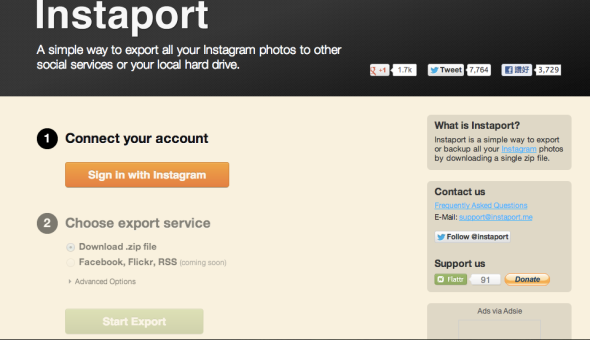
Step 2
你可在「Choose export service」選擇如何備份 Instagram 相片,當中「Download .zip file」就將相片打包下載,按「Advanced Options」後提供更多相片備份選項,例如只備份指定時間、最近上傳的相片、你已 Liked 或已標籤了的相片,按「Start Export」就可開始將 Instagram 打包下載工作。
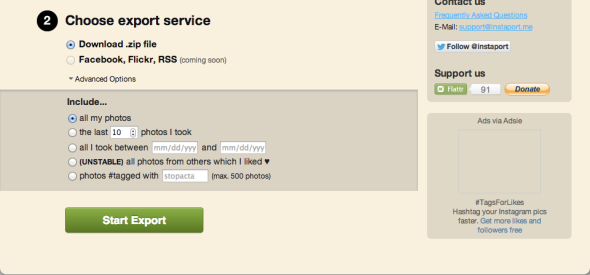
刪除 Instagram 帳號
Step 1
因 App 版 Instagram 不提供刪除帳號功能,用家需以瀏覽器按此連上 Instagram 的請求刪除帳號網頁,輸入你的帳號和密碼後會見到以下畫面。
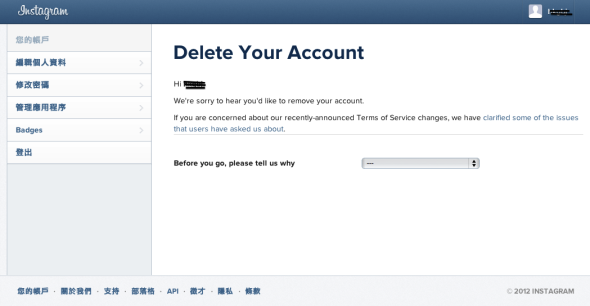
Step 2
在「Before you go, please tell us why」選擇刪除 Instagram 帳號的理由,再輸入你的密碼後,按「Permanently deactivate my account」就可刪除你的 Instagram 帳號,因刪除帳號就不可能找回當中的相片,所以記得先備份再刪帳號,切記。
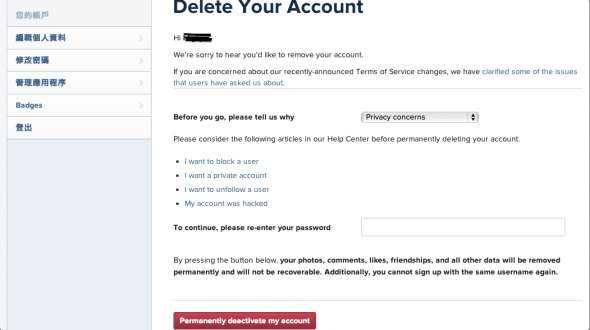
分享到 :
最新影片